This feature is no longer supported or relevant because browsers now have spellchecking, and that's where it should be handled.
Using the Tiki Spellchecker
If you have permission to edit a specific page or object, and if the Spellchecking option for that feature is enabled, then Tiki will display the Spellcheck option when you edit a wiki page or text area:
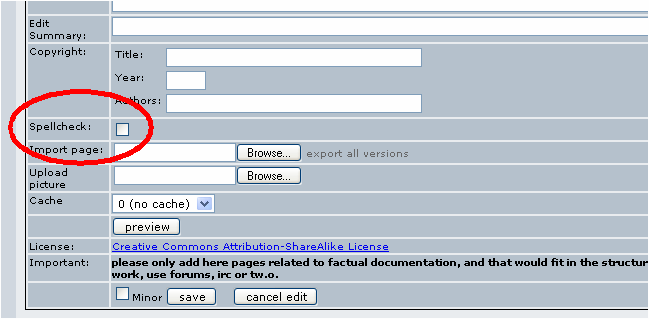
Spellcheck option when editing a wiki page.
To use the spellchecker, use this procedure:
- Select the Spellcheck option.
- Click Preview. Tiki will show a preview of the page with your edits. Any misspelled words will appear red.
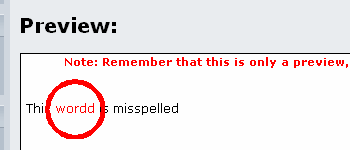
- Click a red word. Tiki will display a list of suggested corrections in a popup window.

- Click the correct word in the popup menu. Tiki will replace the misspelled word with the selected correction.
Note: Re-preview the page to view the correction.