Score
- Overview
- This feature helps site owners to motivate people to participate in the community. Users are given points for things they do in the site, like writing an article, reading an article, starting a new topic in forum, voting a poll, etc.
- To access
- Click the Score icon
 on the Admin Panel
on the Admin Panel
or
Access http://example.org/tiki-admin.php?page=score
| Option | Description | Default |
|---|---|---|
| Score | Score is a game to motivate participants to increase their contribution by comparing to other users. | Disabled |
| Score expiry | 0 days |
As of version 15.x, the points system was reworked. The main scoring events are still pre-configured for beginner users to be able to use, but the ability to add new scoring events was implemented as well for added flexibility.
Adding new scoring events is fairly straightforward, though you must have a pretty solid understanding of the Tiki events system to do most things.
To start tracking a new event and be able to get points from them, you must select them from the events dropdown and click the button "Add a Scoring Event".
This will give you a list of inputs to fill out to start tracking a particular event. A triggered event can result in multiple point assignments (rules).
The fields that must be filled out for each rule are the following:
| Field | Description |
|---|---|
| Required Fields | |
| Unique Rule Id | A label or ID to help identify which event was triggered to get points. This is helpful particularly in the retrieval of points. If you want to know for example, how many points a particular user got for viewing a wiki page, you need an ID to be able to differentiate between all rules. |
| Points Recipient Type | This is the tiki object type of the point recipient. In the past, 'user' would be the type that would be receiving the points, but this has been opened up to allow the assigning of points to other things such as wiki pages, trackeritems, articles, blogs, etc. Advanced: This can also be dynamic by fetching a value using the Math/Ratings language. For example, you could set the value to "(eval type)" and it would dynamically fetch the type from the event |
| Points Recipient | This is Object Id of the item/user receiving points. The value is taken from the event being triggered. For example, "user" would be used if you're trying to retrieve the id of the user that triggered the event. Advanced: This can also be dynamic by fetching a value using the Math/Ratings language. For example, you could set the value to "(wikiCreator object)" and it would dynamically fetch the creator of the wiki page for the object, assuming the object was a wiki page. Functions are stored in lib/core/Tiki/Functions/Formulas/ or lib/core/Math/Formulas |
| Points | This is the number of points that are assigned to each object |
| Advanced Fields | |
| Valid Object Ids | This is a comma-separated list of object ids for which the event is valid |
| Min Time Between Scoring | This is the amount of time in seconds that a user must wait before again being able to get points for this event |
| Setting | Description | Default |
|---|---|---|
| Settings | ||
| Points: | The number of points to be given for performing a specific task, such as creating a wiki page or having your article read | each item varies |
| Expiration: | Is the number of seconds delay until the user can add to their score by performing the same action. Zero = that item is always scored even if the user performs the operation repeatedly | 0 |
| Note: | Scoring if enabled allows the user to receive points in the following areas - Articles, File Galleries, Image Galleries, Blogs, Wiki, plus some General items relating to profiles and/or friends or messaging |
- Note
- The remaining content needs to be moved to the Copyright section of the Tiki User or Administrator Guides and referenced back here
Score
This feature is a game to motivate people to participate in the community. Users are given points for things they do in the site, like writing an article, reading an article, starting a new topic in forum, voting a poll, etc. They also earn points by being popular, like having his/her blogs and articles read and commented. Then the users will be able to see their position in a ranking.
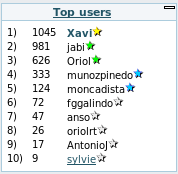
This feature is implemented in version 1.9. It was reworked in version 15 to use the Tiki events system and add more flexibility by being able to use custom events and even assign points to objects as well as users. Please see Module users_rank.
How scoring works
- Users get an amount of points for events related to them
- The amount of points is configurable
- Users are ranked according to points earned
- Events can be repeated or not. For example, earning 5 points for each hour logged in.
How stars work
Users are awarded color stars depending on their total score:
- grey (
 ): between 0 and 99 points.
): between 0 and 99 points.
- blue (
 ): between 100 and 499 points.
): between 100 and 499 points.
- green (
 ): between 500 and 999 points.
): between 500 and 999 points.
- yellow (
 ): between 1,000 and 2,499 points.
): between 1,000 and 2,499 points.
- orange (
 ): between 2,500 and 4,999 points.
): between 2,500 and 4,999 points.
- red (
 ): between 5,000 and 9,999 points.
): between 5,000 and 9,999 points.
- purple (
 ): 10,000 points or more.
): 10,000 points or more.
Typical Uses
The Score system is good for small and starter sites, to motivate new users to contribute. This can also help administrators to focus activity in one or two areas by granting more points to these areas, so that small communities won't get dispersed with lots of tools in the beginning.