History: Plugin Security
Preview of version: 3
Plugin Manager
Plugins can now be enabled or disabled on a sitewide basis by an admin
Plugin Image
File is not an image.
Plugin Approval
Staring in Tiki3, the usage of potentially dangerous plugins need to be validated in a case by case basis. An admin can do that through tiki-plugins.php

Then, if you go to one of those pages listed in the previous list, you'll find a box with the option to see the details to that plugin usage. Users with the required permissions will be able to preview and validate or reject them.
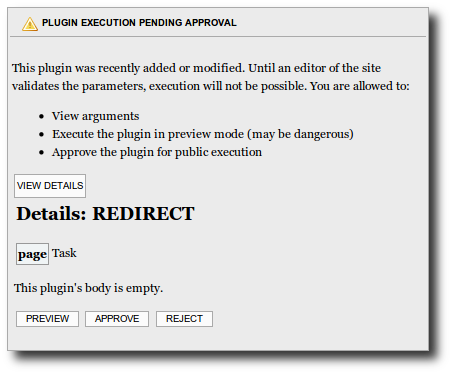
The permissions involved are:
| Permission | Description |
| tiki_p_plugin_approve | Can approve plugin execution |
| tiki_p_plugin_preview | Can execute unapproved plugin |
| tiki_p_plugin_viewdetail | Can view unapproved plugin details |