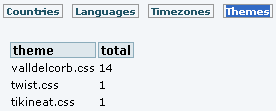Mod userprefstats
This module reports simple stats for User preferences.
Install
See Mods Admin for instructions on how to install a Mod.
Usage
Once installed, you have to write this url in the browser: http://example.org/stats.php, to see something like:

Then, you can click to any of the options listed (Countries, Languages, Timezones and Themes) to see the preferences of the tiki users on this site.
Countries
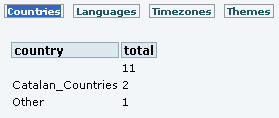
Languages

Timezones
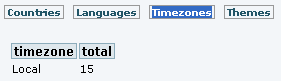
Themes