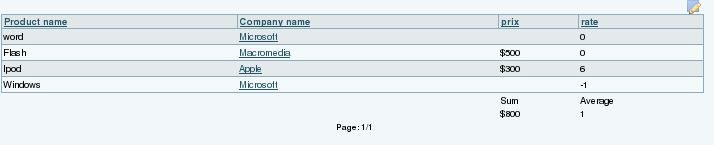TrackerList (트래커 목록) 플러그인 | |
|
문법
예제 Copy to clipboard
| |
매개변수 | |||||||||||||||||||||||||||||||||||||||||||||||||||||||||||||||||||||||||||||||||||||||||||||||||||||||||||||||||||||||||||||||||||||||||||||||||||||||||||||||||||||||||||||||||||||||||||||||||||||||||||||||||||||||||||||||||||||||||||||||||||||||||||||||||||||||||||||||||||||||||||||||||||||||||||||||||||||||||
|
-
| |||||||||||||||||||||||||||||||||||||||||||||||||||||||||||||||||||||||||||||||||||||||||||||||||||||||||||||||||||||||||||||||||||||||||||||||||||||||||||||||||||||||||||||||||||||||||||||||||||||||||||||||||||||||||||||||||||||||||||||||||||||||||||||||||||||||||||||||||||||||||||||||||||||||||||||||||||||||||
filterfield | |
Please note that there might be a bug in Tiki 9.x and later versions, which causes filterfield work when fields param is missing only for Admin users. To make it work for other Groups, you need to set fields param and explicitly name all fields you want to display. For example: Copy to clipboard
will filter the items with the field 1 'like' this and field 2 like 'that'
will filter items with the field 1 equals to 'this' and field 2 equals to 'that'
will filter items with field 1 equals to 'that' and field 2 likes 'this'
Filtering on item list fieldsNote that for filtering on item list fields through filterfield, it is important to ensure that fields contain the filterfield id as well. This is because of the special way item list fields are filtered due to its special nature. Also, if there are multiple items in the value of filterfield, the value you should attempt to match against is item1,item2,item3 if using exactvalue. If you are using filtervalue which does partial matching, from Tiki 6.2, you can match against ",item1,item2,item3,". This is to avoid ambiguity in certain cases. For example, if you are trying to match for a number like "32" in a sequence of numbers like "132,32,321" it can be ambiguous since you might accidently get those that match "21,132". To solve this, from Tiki 6.2, you can set the filtervalue to ",32," to make sure you match only those sequences that include 32 and not things like 132. | |
checkbox params (or how to send a message to multiple users shown through plugintrackerlist) | |
|
Its params are: fieldId/postName/Title/Submit/ActionUrl/tpl/(empty)|radio|dropdown
Example: Copy to clipboard
in this example the fieldId 6 is the user name as messu-compose.php accepts to as param, and multiple checkboxes will be shown on the left to select one or more user to send a message to. | |
How to go from a TRACKERLIST page to a page with a TRACKER for a specific item | |
|
You want to be able from a TRACKERLIST page to select an item and to go on another page where you can modify your item. We will call this page UpdateItem. We will suppose that the field 1 is a main field (it display a link to the item.
Copy to clipboard
The page UpdateItem needs just to use a regular TRACKER plugin. If itemId is present in the URL, it will be automatically prefilled with the value of the item. | |
'pretty trackers' (param tpl or wiki) | |
|
tw>= 2.0
For instance in a page (named 'list of items in tracker 5') for example, you have Copy to clipboard
where fieldId=30 and fieldId=31 are 2 fields of the trackerId 5
Copy to clipboard
PS: the wiki page 'tpl for each item in tracker 5' needs the perm tiki_p_use_as_template for anonymous (or registered, depending on your case) to be displayed, and tiki_p_edit for admins, in order to prevent any users to add any smarty code in it, which might be unsafe.
Copy to clipboard
There is no more table (if you did not recreate them in 'tpl for each item in tracker 5' for course). Of course the name of the 'template' page is whatever you want - you need only to give the good reference in the param 'wiki'
You can use also a template file in the file system Copy to clipboard
and create a templates/B.tpl. In this case no permissions are required. | |
How to have a pagination between the items accessed by TRACKERLIST (tiki>=6) | |
|
No Pretty Tracker
With Pretty Tracker (starting with Tiki11)
| |
URL Params | |
| |
Nested plugins in 'pretty' templates | |
|
Since Tiki6.0, it is possible to 'nest' plugins - meaning another plugin can be invoked in the template file where smarty code is used to assign parameters which are defined by the first trackerlist.
For example: If a 'first level' plugin such as: {trackerlist trackerId="2" view="page" max="1" fields="43:50" filterfield="43" exactvalue="Test Reference" wiki="insert_location tpl" status="opc" ignoreRequestItemId="y"} is used in a wiki page, and the wiki template "insert_location tpl" has within it a second level plugin such as: {trackerlist trackerId="30" fields="75:907" list_mode="n" filterfield="75" exactvalue="{$f_50}" wiki="stdlocmap tpl"} where the wiki template "stdlocmap tpl" is as follows: {$f_75}
Then the result is that the original page will display the field values f_75 and f_907 from the second tracker (id# 30) where the item is defined by a match between a designated value in the tracker and the same value in the second tracker.
| |
Parameter compute | |
|
This allows you to display global information about a numeric field like the sum of all the values or the average. Tiki6: The items shown by the tracker list (e.g., filtered with the parameters "filtervalue" or "exactvalue") are the only ones used for the computation (average or sum), and not all the items in the same tracker. Copy to clipboard
will give something like
Decimals in values are indicated with the dot (".") and not with the comma (","). | |
page field | |
|
If your tracker has a field named 'page' and if the url contains the param 'page', TRACKERLIST will automatically filter the items that have the value of the page url param equal to the page item filed value. | |
How to filter a tracker function of a field in a user tracker. | |
|
For instance, you have a user tracker with a field Town, you have another tracker listing all the bakeries. This tracker has also a field Town. You want to display all the bakeries in the town of your user. For this you can use Copy to clipboard
where 5 is the trackerId of the bakery, 20 is the fieldId of Town in the tracker bakery, 38 is the fieldId of the Town in the user tracker 7. You can use as many filters you want. For instance, you can filter on the Town and the nationality with the type of bakery... With the same principle, you can display all the items of the user tracker that have the same Town than the user. or the same Town and same age that the user. | |
Tracker as calendar | |
|
With the parameter calendarfielddate, you can display the list of the items in a calendar view. See Module calendar_new. The plugin collects all the items of the period and displays in a popup the items. The display is either the pretty tracker template specified by the param wiki or the value of main field.The calendarfieldate can contain either a single date field or 2 date fields.
Copy to clipboard
| |
Example | |
|
| |
How to make columns larger via CSS | |
|
Add Copy to clipboard
| |
Related | |
| |