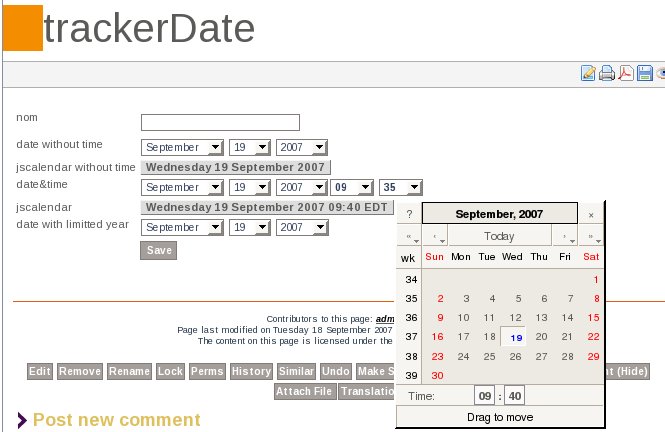Date Tracker Fields | |
|
The Tiki Trackers features uses different type of tracker field to add, edit and manage date and time value for trackeritems to have a timestamp, to manage ranges of dates, to create calendar items, etc. This allows Tiki to be configured in many different ways and able to handle any kind of documents or items like forms, contracts, orders, events, validity, user informations, subscription and many more. See also Duration Tracker field There are more than one option to manage dates and time in trackers and trackeritems to allow maximum of flexibility in your configuration. Here a simple description for each one. Check the relevant tab for more details.
| |
Date and Time (dropdown) (Tiki9+) | |||||||||||||||
|
Click to expand
Date can be blank, but does not default to blank. Blank by selecting empty in any date field.
| |||||||||||||||
Date and Time (date picker) | |||||||||
|
The options are:
Click to expand
| |||||||||
Date and Time (calendar item) (Tiki18+) | ||||||||||||||||||||||||||||||||||||
|
The options are:
| ||||||||||||||||||||||||||||||||||||
Recurring event to create several dates related to one item | |
|
The tracker interface displays only the Start date but it is possible to create a recurring event to link several dates to a single items, for example Museum Open 10:00 to 17:00 Monday, Tuesday, Thursday and Friday and have the objects retrieved (filtered) through the unified-index. For example you can create an event “Summer Seminar” that is a recurrent event from Monday to Thursday from the 2/09/2022 to 6/09/2022.
| |
Related | |
Change tracker date fields with date-only storage (tiki24) | |
|
Change tracker date fields with date-only storage to use 12am GMT timestamp instead of user's timezone 12am time, add a migration to fix existing timestamps for tracker date-only fields to use 12am GMT, fix conversion to gmdate in the search index.
| |
Details from former Tiki versions | |
|
The former preference "Admin home > Calendar > Jscalendar" seems to have no effect on the tracker field "Date and Time (Date Picker)". In some previous Tiki versions, the Js Calendar setting added a visual selector of dates based on javascript (earlier than the Jquery date picker widget). Date Only is currently only available in tikiwiki 1.9, the other two are available in tikiwik>=1.9
Here is an example of the plugin tracker on a tracker using different comfiguration of these fields
In this example you see the popup of the jscalendar field that has been opened. Note that this image does not depict the Date Only field. | |
Jscalendar Tracker Field | ||||||
|
The option is :
It the date_time is date, the user will be ask to enter only a date not a time.It the date can be blank, the user can not fill the field. Alias names for this page
| ||||||