Google Maps Admin | |
|
Google Maps icon
It can be initially set up for the whole Tiki through "Admin home > Google Maps" (tiki-admin.php?page=gmap). First time, it will recognize that you don't have any Google Map key for your specific web site domain (required), and it will suggest you to request one at:
One you complete the process in the Google site side, yuo can come copy the generated key to the correspongfing field in tiki-admin.php?page=gmap. Once done, you will be able to see your map below, like this: 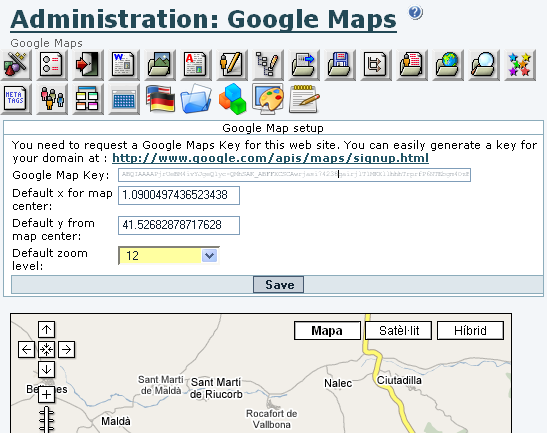
Related pages
| |