User Bookmarks | |
|
User bookmarks are not only intended for internal links you can bookmark any site using this system.
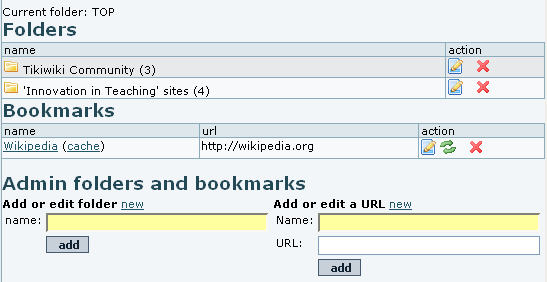
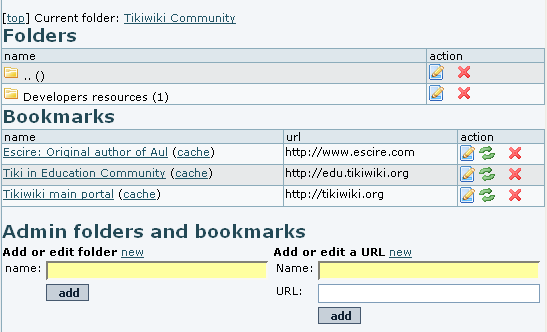
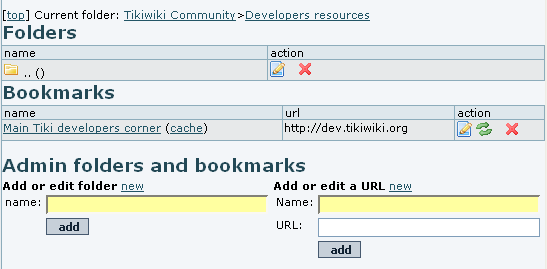
| |
The user bookmarks module | |
|
insert graphic The module can be used to navigate existing bookmarks, you can click on a folder to enter it and you can click on a link to open it, you can remove bookmarks using the x link if you want. The module will remember the current folder so it won t be changed even if you navigate to any section of tiki. There s an input box and two buttons below the module that work as follows:
If you click mark without entering a name from any tiki page Tiki will try to guess a good name for the bookmark using the following reasoning:
So you can use the user bookmarks module to quick-bookmark sections of Tiki that will be remembered every time you log in, and can be accessed from the bookmars module from any Tiki section.
| |
Social Bookmarking | |
|
alias
| |
