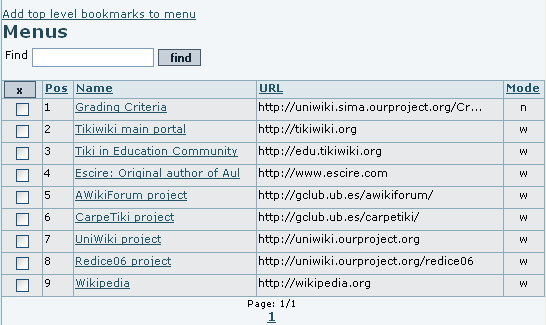User Menus
This section can be used to manage items in the user menu section of the application menu (if enabled). Then, you can reach it under "Application Menu > MyTiki (click!) > User menu". The screen lists items added to the menu (if any), and new items can be added or edited:
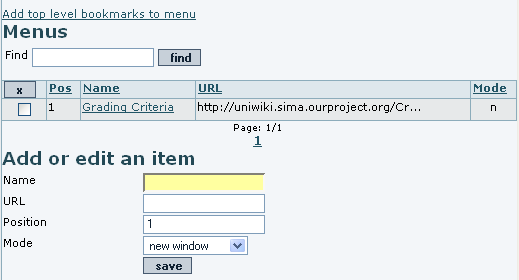
There s an option to automatically add all your top-level bookmarks (bookmarks in the root folder) to the menu. The links are displayed in the user menu section of the admin menu. This would mean that if, for instance, I had this user bookmarks:
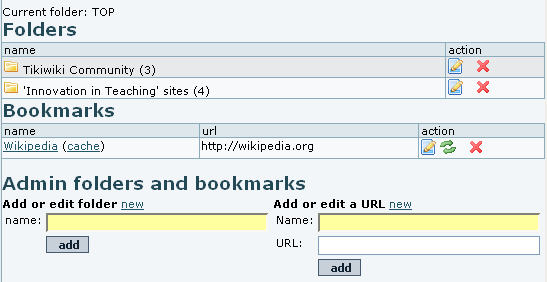
After clicking on the "Add top level bookmarks to menu", I would get something like: