Modifiez vos pages Wiki
Cette page est un tutoriel.
Si vous avez les permissions appropriées (d'habitude, il ne s'agit que d'être inscrite/inscrit) vous verrez le menu au bas ou au haut de cette page avec plusieurs options et une d'elle c'est l'option: edit , quand vous cliquez edit cela veut dire que vous pouvez modifier cette page et vous pouvez écrire du texte sur celle-ci. Utilisez la fonctionalité preview autant de fois que vous le désirez et donc au besoin. Puis une fois terminé, cliquez sur save .
Pour créer un nouveau Wiki, vous devez d'abord générer une référence vers la nouvelle page à partir d'une page existante. Le Wiki génère automatiquement une référence si vous écrivez un mot constitué par la concaténation de plusieurs mots commençant par des majuscules, comme par exemple ))ThisIsMyPageouTennisResultsouVisitLondon((. Quand cette référence est utilisée pour la première fois dans la page, le nom de la référence sera affiché suivi d'un point d'interrogation. Vous pouvez également placer plusieurs mots entre des doubles parenthèses pour créer un lien : ((Ma Première Page)). Etudions un exemple.
Nous allons éditer la page d'accueil.
Access the home page and click edit at the top (or bottom) of the page.
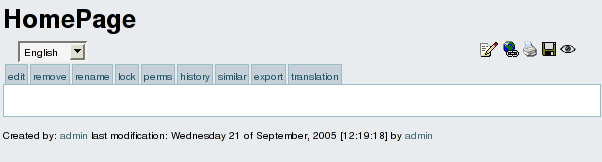
The number of options and boxes when editing a page depends on the features enabled when configuring the Wiki.
Write some text making sure you use the word ))MyFirstPage((, save the page using save . Use the preview button if you want to preview how the page will look like once edited.
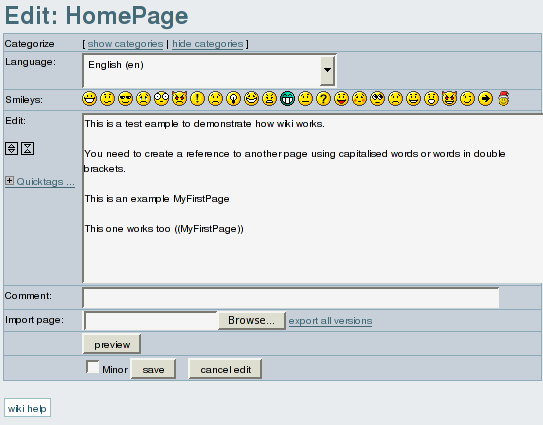
After saving you will see something like this:
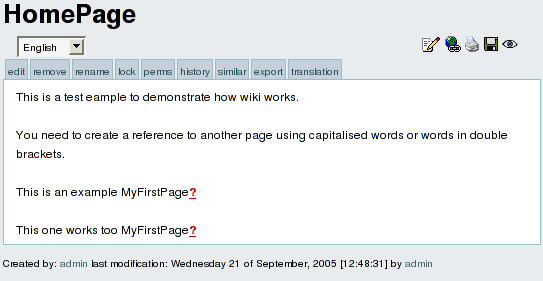
As you can see there's a "?" question mark following ))MyFirstPage, this indicates thatMyFirstPage(( is referenced from this page but has no content (it was never edited) so the "?" question mark is a link to edit this page. Click the question mark to edit this new page.
Edit this new page and save it using the save button
Click the home option in the menu (left pane) to return to the ))HomePage((.

The ))HomePage(( will be displayed as:

As you can see ))MyFirstPageis now displayed as a link, if you click on it you will accessMyFirstPage(( viewing the content you just edited.
This is how new pages are created and edited and how the Wiki is navigated, as you can see creating pages is really easy and that's why Wiki's are populated at a very high speed rate by their users adding pages and content as they need.
If you want to know what kind of features you can use when you edit a page visit http://doc.tiki.org/ and browse the documentation.
Finally, beware to avoid loosing information due to Lost edit issues.
From here: