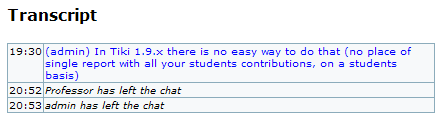Live Support Details
On the live support admin screen ("tiki-live_support_admin.php"), there are some other options. One of them is "Generate HTML" ("tiki-live_support_admin.php?show_html"), which leads you a page where you can copy some html code to paste it in any html page you wish to produce the live support icon:
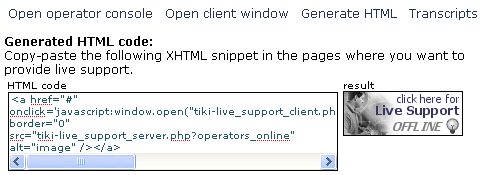
Moreover, there is the option "Transcripts", which can be filtered by operator. In this example, we filtered the transcripts for operator "admin" (tiki-live_support_transcripts.php?filter_operator=admin):
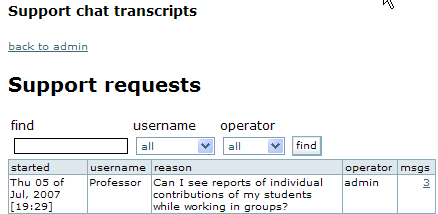
If you click on the number at the column "msgs", you can view the messages of that support request process (3, in this example):