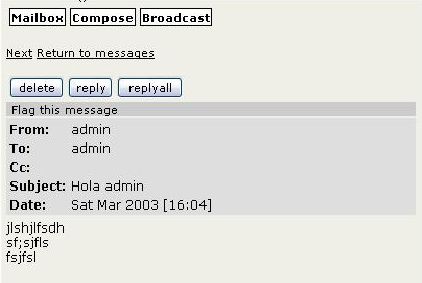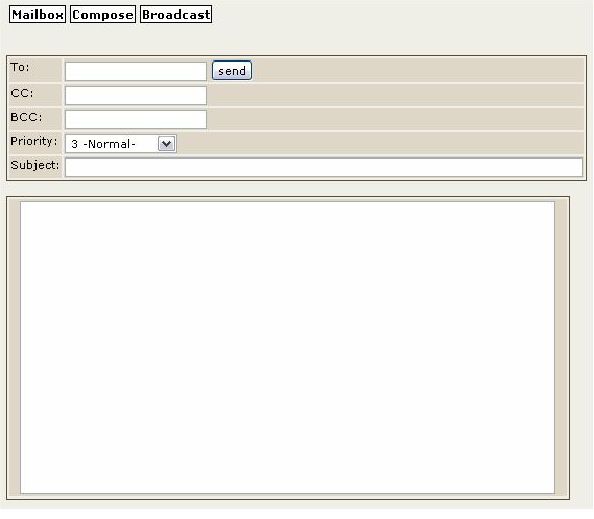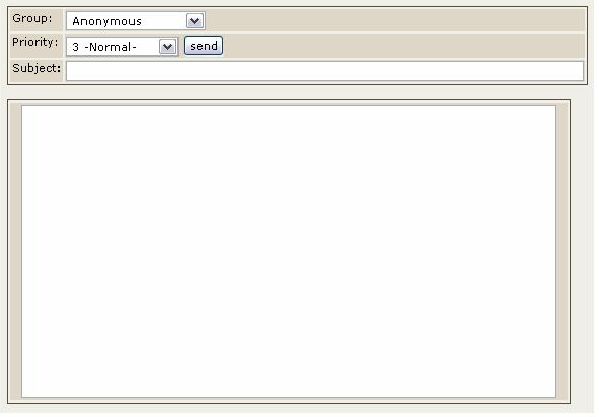Messaggi tra gli utenti | |
|
L'utente può chiudere la propria casella di messaggi, modificando il pannello delle preferenze utente, e non riceverà più messaggi.
Messages can be flagged for follow up. Admins can send broadcast messages to all the users in a Tiki site. A module to display the number of unread messages is also included. User with permission can send messages to all the members of a group. The user messages screen can be used to access the Tiki internal messaging system between users (like email but internal to your tiki site).
| |
Mailbox | |
|
The messages section is divided in four screens: Mailbox, compose, broadcast (if permissions are ok) and archive. The mailbox is shown on the left of this text, it displays the list of messages ordered by date. The user can sort messages as he wants, he can filter messages by different flags or priority or find messages containing some text. Messages can be mark as read, unread or flagged/unflagged. There s a filter to see only flagged messages or unflagged. The checkboxes on the left are used to mark or remove some messages. Unread messages are displayed in bold font to make the user notice them. If the user clicks on any message subject a screen to read messages is displayed:
The user can read the message, reply it, move to the next message or flag the message for follow up if he wants. Since 1.9 the user can move messages to the archive, thus speeding up the regular mail check process, because the mail archive is a separate table. The size of the mailbox and the size of the archive can be defined by the admin in admin / login (where most of the general user settings are). If the maximum number is set to 0 (zero), the number is 'unlimited'. If the number is bigger than zero, the user cannot receive any more mails if the number of mails in the users mailbox exceeds this limit. He can archive some mails then or delete some. If the archiving limit is reached, no more mails can get archived by the user. | |
Composing messages | |
|
| |
Broadcasting | |
|
A broadcast is a message sent to many users, the message can be sent to a Tiki group or to all users (if permissions are ok). | |
Tips | |
|
You can force Subject or cc or to record by using Copy to clipboard
| |
How to Enable as this Feature Admin | |
|
As administrator of a Tiki site, you can enable this feature in order to allow users send messages to other users provided they know their usernames. Those are the needed steps:
| |