Module switch_lang | |
|
This Module allows visitors to change the language of the Tiki site interface (menus, module titles, and so on.). The switch_lang2 module also provides a way to change the interface language. | |
Parameters | ||||||||||
|
Displays a language picker to change the language of the site. Go to the source code Preferences required: feature_multilingual, change_language
| ||||||||||
Usage | |
|
You will see it listed at ""Admin > Modules > Assign new module > Module Name (drop down)" (tiki-admin_modules.php). You can assign a this Module to a lateral column (See Module Admin page if needed), or you can include it within a wiki page, using the PluginModule. You can also include the module in a wiki page by using: Copy to clipboard
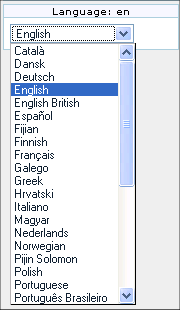

| |
Related Pages | |
|
See these pages for information that applies for all modules:
| |