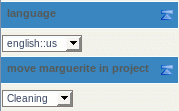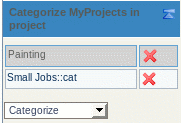Module change_category | |
|
This module allows a user to change the category of a wiki page. It is only displayed if the category feature is on and if you are on a page. There are 3 different types of display:
| |
Parameters | |||||||||||||||||||||||||||||||||||||||||||||||||||||||||||||||||
|
Enables to categorize an object. Some combinations of Multiple categories, Detailed, Unassign and Assign may challenge intuition or be simply broken. Go to the source code Preferences required: feature_categories, feature_wiki
| |||||||||||||||||||||||||||||||||||||||||||||||||||||||||||||||||
Example: Use this module to toggle a category | |
|
This code: Copy to clipboard
Would produce:
And after clicking on the icon:
Tip You can use this module multiple times on a page.
| |
Related Pages | |
|
See these pages for information that applies for all modules:
| |