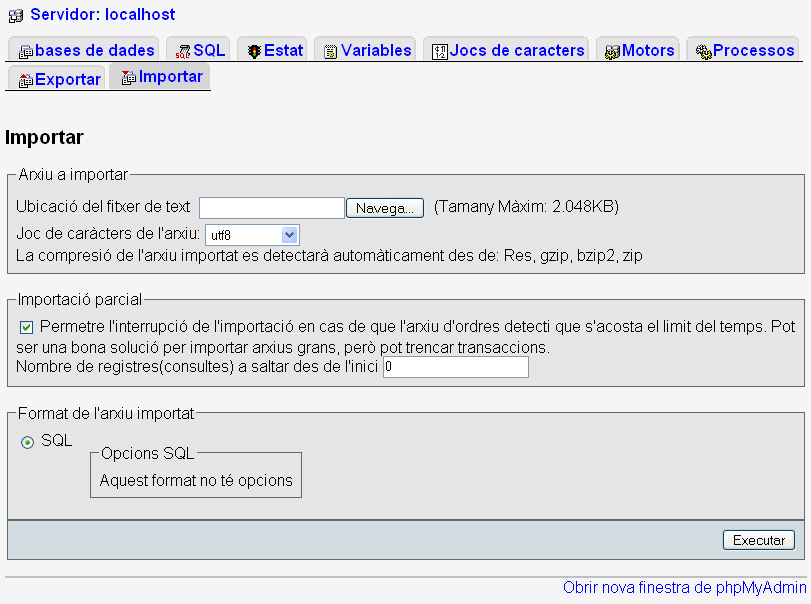Import database | |
|
This is part of the Basic Docs Project. It needs review, and screenshots need to be replaced by their English equivalents
| |
A. Through web interface (Phpmyadmin) | |||
|
Go to your Phpmyadmin installation.
| |||
B. Through command at a terminal screen (command mysql) | ||
|
Copy to clipboard
And in case that you have troubles with the character set used to import the database to mysql, you can specify the character set in which your sql database backup is encoded. In order to do so, you can add the parameter --default-character-set=code (and as code, you can set for instance utf8 or iso-8859-1) As an example, in order to set the character set to utf8, you would have to write something like: Copy to clipboard
| ||
C. Using MySqlDumper or HeidiSql | |
|
Both tools can import a sql file. See there homepages for details and examples.
Related pages
Alias
| |