모바일 | |
|
| |
Tiki7 이후 | |
|
Tiki7 에서부터, 모바일 버전은 jQuery 모바일 과 MobileESP 의 기능을 활용하고 있습니다. Apply the Mobile profile to use. This profile will create a minimal perspective that will allow you then to use a special home page, menus etc just for mobile. All features of Tiki (login, etc.) are expected to work well over time. Then go to the site on a mobile device and it automatically (should) kick in (i.e. it switches to the mobile perspective and mobile theme which adds the jquery.mobile libraries & css). Alternatively, you can click the "switch to mobile" link on the mobile module the profile adds for you. Workaround Note: This is still an experimental feature and occasionally problems have been known to occur.
If your site gets stuck with a "loading" message you can get your site back in to "normal" mode by going to this URL and a normal browser: (this has also been unreliable in Tiki versions prior to 9.0 in which case clearing cookies may help)
| |
How to enable/disable mobile mode | |
|
Tiki will automatically change the display mode to mobile when a mobile device is detected. You can in addition change to mobile mode or return to standard display mode manually with the side module for Mobile (created automatically when you apply the Profile Mobile to your Tiki site).
| |
Improved in Tiki12 | |
|
Mobile mode display has been extensively improved in Tiki12. See as an example this page Mobile displayed in standard mode:
| |
Until Tiki 6 LTS | |
|
Until Tiki6LTS, this is thanks to the power of the HAWHAW library. This is currently limited to Wiki pages, Articles and Forums. Other Tiki areas and authentication are not supported. You can see in either small font size or magnified version: 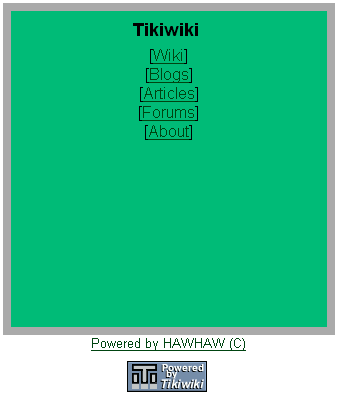
Small font size
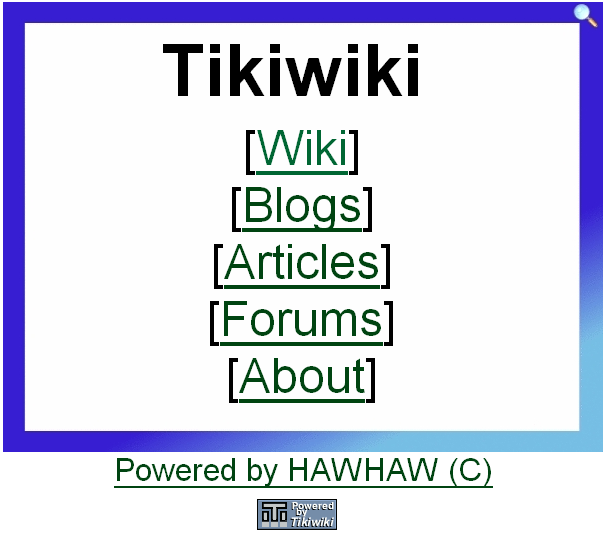
Magnified font size
Useful links: http://tiki.org/MobileTiki&highlight=mobile http://tiki.org/AboutHawiki&highlight=mobile http://www.hawhaw.de/ http://irc.tiki.org/irclogger_log/tikiwiki?date=2010-05-01,Sat What is supported from the wiki syntax? From here: | |